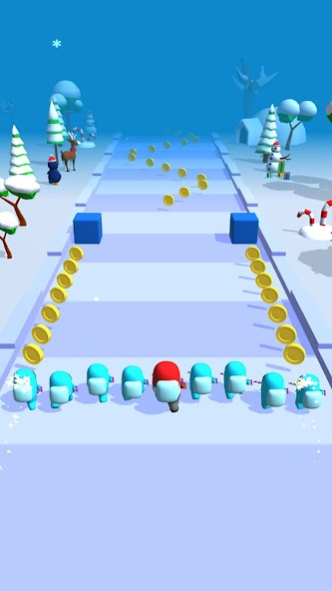Imposter Fight 3D 2.0.0
Free Version
Publisher Description
Imposter Fight 3D is an epic action game. You will have the task of gathering soldiers to destroy the impostor that are invading your kingdom. You have to run into large crowds and fight the enemies to destroy them. The more you go and the end of the journey, kill all the imposter and win.
In the battle simulator game, you need to have a battle strategy so that you have to overcome many dangers and collect and rescue many crewmates along the way.
HOW TO PLAY:
+ Run and rescue your crewmates and hunt them all imposters.
+ Take part in rescuing your crewmates and help them avoid all the obstacles along the way
+ Collect coins and take the castle treasure from impostors
+ Move with one hand move your army to hunt all the impostor
+ Strengthen your teammates with coins
HIGHLIGHTS GAME:
+ Graphics are bright and smooth
+ Intuitive interface and one-handed movements
+ Many unique and addictive levels
+ Increase the power of weapons to kill all the imposter
+ Upgrade the defense of the castle
Become the kingdom guard with various strategies to hunt down all the imposter who attacked and took over your kingdom.
Download Imposter Fight 3D now and enjoy it!
About Imposter Fight 3D
Imposter Fight 3D is a free app for Android published in the Arcade list of apps, part of Games & Entertainment.
The company that develops Imposter Fight 3D is FALCON GLOBAL LTD. The latest version released by its developer is 2.0.0.
To install Imposter Fight 3D on your Android device, just click the green Continue To App button above to start the installation process. The app is listed on our website since 2021-05-31 and was downloaded 1 times. We have already checked if the download link is safe, however for your own protection we recommend that you scan the downloaded app with your antivirus. Your antivirus may detect the Imposter Fight 3D as malware as malware if the download link to com.os.falcon.xgame.imposter.fight is broken.
How to install Imposter Fight 3D on your Android device:
- Click on the Continue To App button on our website. This will redirect you to Google Play.
- Once the Imposter Fight 3D is shown in the Google Play listing of your Android device, you can start its download and installation. Tap on the Install button located below the search bar and to the right of the app icon.
- A pop-up window with the permissions required by Imposter Fight 3D will be shown. Click on Accept to continue the process.
- Imposter Fight 3D will be downloaded onto your device, displaying a progress. Once the download completes, the installation will start and you'll get a notification after the installation is finished.